Quickstart
A quick dive into getting started with Lore
A quick dive into getting started with Lore
In this step we'll learn how to build the application for production.
There is no branch for this step because it does not modify any code.
If you open up the package.json file you'll see two scripts related to building the project:
"scripts": {
"build:development": "npm run clean && webpack --env.webpack=production --env.lore=development",
"build:production": "npm run clean && webpack --env.webpack=production --env.lore=production -p",
...
},
Build the application for production by running this command:
npm run build:production
You should see output similar to this once it completes, which took 49 seconds in this example:
Build completed in 49.237s
Hash: e26aa54c61ee42b36fef
Version: webpack 2.4.1
Time: 49241ms
Asset Size Chunks Chunk Names
bundle.vendor.760c1aca95f06ca49cc5.js 197 kB 1 [emitted] vendor
favicons-226798db74552f749c8ab26e8bfae037/favicon-16x16.png 644 bytes [emitted]
favicons-226798db74552f749c8ab26e8bfae037/favicon-230x230.png 17 kB [emitted]
favicons-226798db74552f749c8ab26e8bfae037/favicon-96x96.png 5.87 kB [emitted]
favicons-226798db74552f749c8ab26e8bfae037/favicon.ico 33.3 kB [emitted]
favicons-226798db74552f749c8ab26e8bfae037/.cache 996 bytes [emitted]
favicon-manifest.json 877 bytes [emitted]
bundle.main.11e83aeeb2a9a9714d66.js 1.41 MB 0 [emitted] [big] main
favicons-226798db74552f749c8ab26e8bfae037/favicon-32x32.png 1.58 kB [emitted]
styles.main.11e83aeeb2a9a9714d66.css 1.15 kB 0 [emitted] main
bundle.main.11e83aeeb2a9a9714d66.js.map 12.4 MB 0 [emitted] main
styles.main.11e83aeeb2a9a9714d66.css.map 113 bytes 0 [emitted] main
bundle.vendor.760c1aca95f06ca49cc5.js.map 2.1 MB 1 [emitted] vendor
asset-manifest.json 472 bytes [emitted]
assets/images/favicon.png 266 kB [emitted] [big]
assets/images/logo.png 27.7 kB [emitted]
index.html 5.27 kB [emitted]
This build process will compile and minify all your assets and place them in a new folder called /dist at the root of your project.
If everything went well, your application should still look like this (exactly the same).
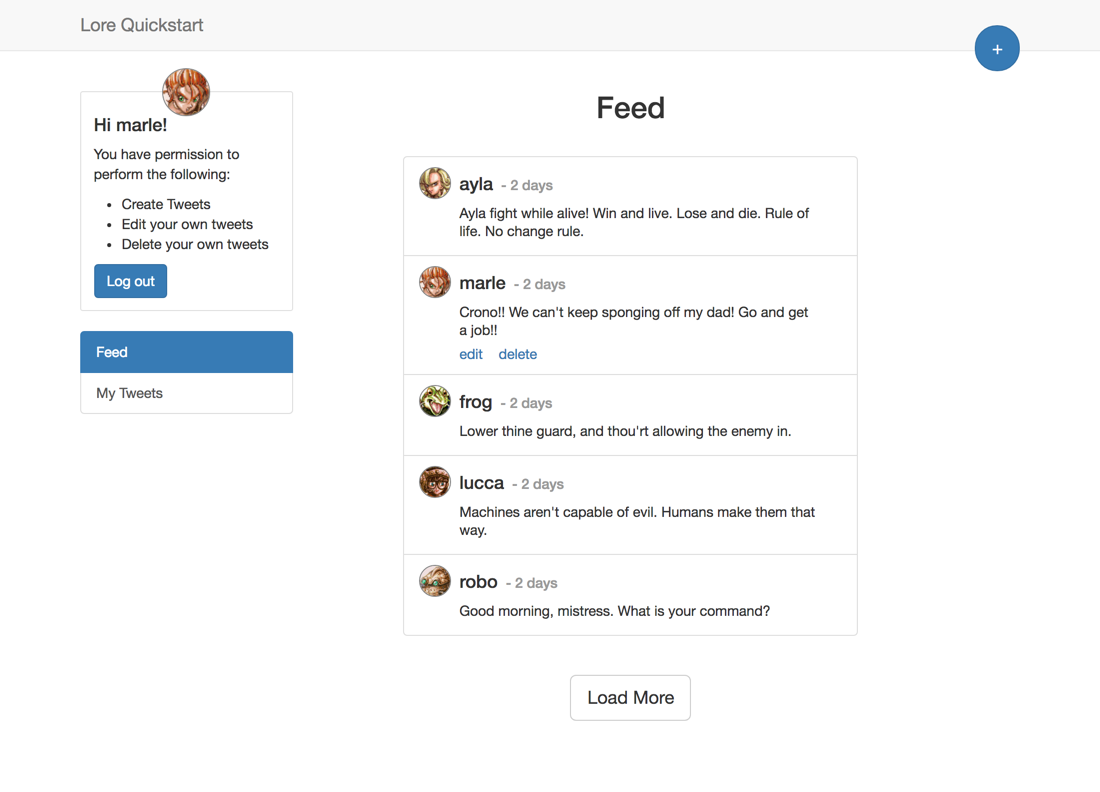
There are no code changes required for this step.
In the next section we'll publish the application to the web.