Quickstart
A quick dive into getting started with Lore
A quick dive into getting started with Lore
In this step we're going to add an endpoint to the API that we can use to retrieve the current user.
You can view the finished code for this step by checking out the
authentication.7branch of the completed project.
Currently we don't have an API endpoint that we can use to exchange the token from Auth0 for information about who the current user is. So let's create one.
As a reminder, we'll be replacing the mock API with a real one later.
Open the db.json file at the root of your project and add a new endpoint called /user by adding this JSON to the bottom of the file:
{
"users": [
...
],
"tweets": [
...
],
"user": {
"id": 1,
"nickname": "marle",
"avatar": "https://cloud.githubusercontent.com/assets/2637399/19027074/a37105c0-88e1-11e6-9645-3e1af37671f7.png"
}
}
With this change in place, if you navigate to http://localhost:1337/user the API will return an object telling us that we are Marle:
{
"id": 1,
"nickname": "marle",
"avatar": "https://cloud.githubusercontent.com/assets/2637399/19027074/a37105c0-88e1-11e6-9645-3e1af37671f7.png"
}
Next, we need to tell Lore where it can fetch the current user. Open the currentUser model and find the property for endpoint. Change it from "currentUser" to "user":
// src/models/currentUser.js
export default {
endpoint: 'user'
}
Normally, the
endpointis derived based on conventions and configuration settings, but when the name of the endpoint doesn't match the name of the model, then you need to specify it yourself, which is the case here.You can learn more about this property here.
If everything went well, your application should now look like this. Exactly the same :)
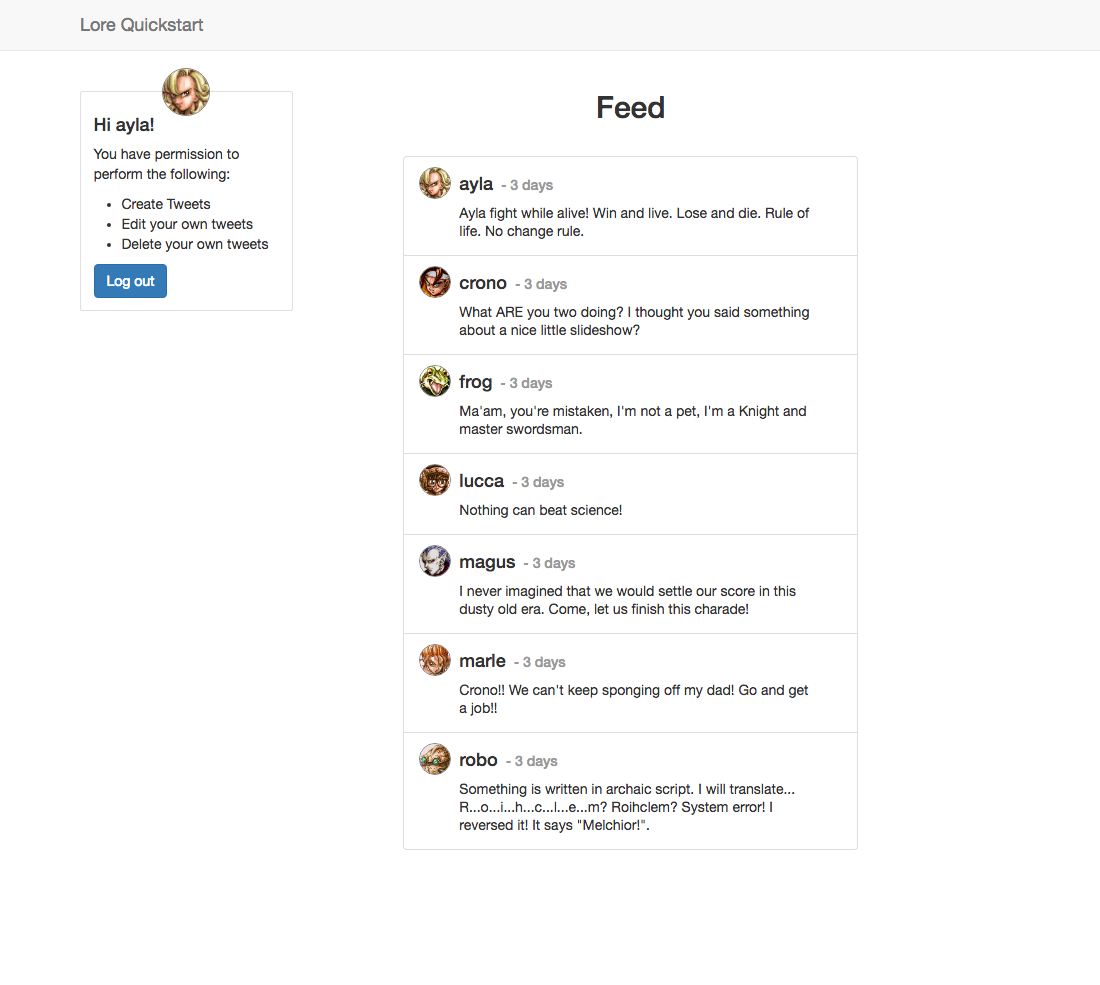
Below is a list of files modified during this step.
{
"users": [
{
"id": 1,
"nickname": "ayla",
"avatar": "https://cloud.githubusercontent.com/assets/2637399/19027069/a356e82a-88e1-11e6-87d8-e3e74f55c069.png"
},
{
"id": 2,
"nickname": "crono",
"avatar": "https://cloud.githubusercontent.com/assets/2637399/19027070/a3659c76-88e1-11e6-8434-5d66c70956c7.png"
},
{
"id": 3,
"nickname": "frog",
"avatar": "https://cloud.githubusercontent.com/assets/2637399/19027071/a36ef028-88e1-11e6-9756-5e35b6fed834.png"
},
{
"id": 4,
"nickname": "lucca",
"avatar": "https://cloud.githubusercontent.com/assets/2637399/19027072/a36f0c7a-88e1-11e6-931e-7f67fe01367b.png"
},
{
"id": 5,
"nickname": "magus",
"avatar": "https://cloud.githubusercontent.com/assets/2637399/19027073/a36f67f6-88e1-11e6-9168-7687083cb994.png"
},
{
"id": 6,
"nickname": "marle",
"avatar": "https://cloud.githubusercontent.com/assets/2637399/19027074/a37105c0-88e1-11e6-9645-3e1af37671f7.png"
},
{
"id": 7,
"nickname": "robo",
"avatar": "https://cloud.githubusercontent.com/assets/2637399/19027075/a3719e2c-88e1-11e6-9abe-5186abc4b04d.png"
}
],
"tweets": [
{
"id": 1,
"userId": 1,
"text": "Ayla fight while alive! Win and live. Lose and die. Rule of life. No change rule.",
"createdAt": "2018-04-24T04:03:25.546Z"
},
{
"id": 2,
"userId": 2,
"text": "What ARE you two doing? I thought you said something about a nice little slideshow?",
"createdAt": "2018-04-24T04:03:25.546Z"
},
{
"id": 3,
"userId": 3,
"text": "Ma'am, you're mistaken, I'm not a pet, I'm a Knight and master swordsman.",
"createdAt": "2018-04-24T04:03:25.546Z"
},
{
"id": 4,
"userId": 4,
"text": "Nothing can beat science!",
"createdAt": "2018-04-24T04:03:25.546Z"
},
{
"id": 5,
"userId": 5,
"text": "I never imagined that we would settle our score in this dusty old era. Come, let us finish this charade!",
"createdAt": "2018-04-24T04:03:25.546Z"
},
{
"id": 6,
"userId": 6,
"text": "Crono!! We can't keep sponging off my dad! Go and get a job!!",
"createdAt": "2018-04-24T04:03:25.546Z"
},
{
"id": 7,
"userId": 7,
"text": "Something is written in archaic script. I will translate... R...o...i...h...c...l...e...m? Roihclem? System error! I reversed it! It says \"Melchior!\".",
"createdAt": "2018-04-24T04:03:25.546Z"
}
],
"user": {
"id": 1,
"nickname": "marle",
"avatar": "https://cloud.githubusercontent.com/assets/2637399/19027074/a37105c0-88e1-11e6-9645-3e1af37671f7.png"
}
}
export default {
endpoint: 'user'
}
Next we're going to fetch the current user and save it to the application's context.