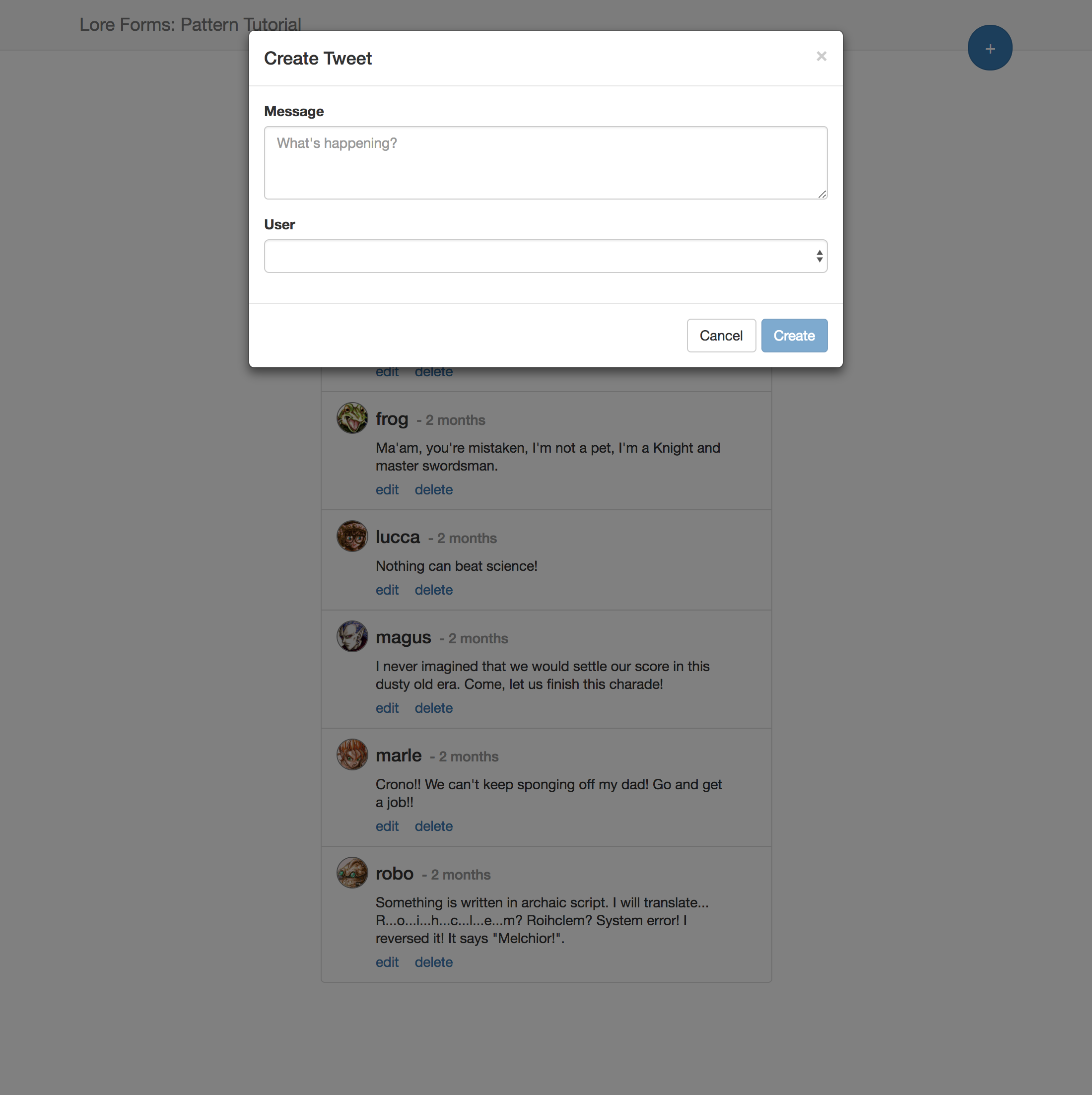6. Create SchemaForm
In this step we'll abstract the section of our code that constructs a form with the schema into it's own component called SchemaForm.
You can view the finished code for this step by checking out the create.6 branch of the completed project.
What's the problem?
To illustrate the problem, take a look at the core code for our form, show below:
<Form
data={data}
validators={validators}
onChange={this.onChange}
callbacks={{
onSubmit: this.onSubmit,
dismiss: this.dismiss
}}
>
{(form) => (
<PropBarrier>
{schema.fields(form)(
[
schema.field(form)(
fieldMap['text'](form, {
label: 'Message',
placeholder: "What's happening?"
}, 'text')
),
schema.field(form)(
fieldMap['select'](form, {
label: 'User',
options: function(getState) {
return getState('user.find');
},
optionLabel: 'nickname'
}, 'userId')
),
]
)}
{schema.actions(form)(
[
schema.action(form)(
actionMap['default'](form, {
label: 'Cancel',
onClick: form.callbacks.dismiss
}, 'cancel')
),
schema.action(form)(
actionMap['primary'](form, {
label: 'Create',
disabled: form.hasError,
onClick: form.callbacks.onSubmit
}, 'submit')
),
]
)}
</PropBarrier>
)}
</Form>
This code a little harder to read that React components, and doesn't really resemble React code at all anymore. Additionally, someone might still copy/paste this code when generating a new form, and it really doesn't change - it will be the same pattern in each form.
How do we solve this?
To address these issues, we're going to create a new component called SchemaForm that understands how to generate a form, when provided with a schema and a description of what fields need to be created.
Create SchemaForm
Create a file called SchemaForm.js located at src/dialogs/_forms/SchemaForm.js and paste in this code:
import React from 'react';
import createReactClass from 'create-react-class';
import PropTypes from 'prop-types';
import _ from 'lodash';
import { Form, PropBarrier } from 'lore-react-forms';
export default createReactClass({
displayName: 'SchemaForm',
render() {
const {
data,
validators,
onChange,
callbacks,
schema,
fieldMap,
actionMap,
fields,
actions
} = this.props;
return (
<Form
data={data}
validators={validators}
onChange={onChange}
callbacks={callbacks}
>
{(form) => (
<PropBarrier>
{schema.fields(form)(
fields.map(function(field) {
const props = _.isFunction(field.props) ? field.props(form) : field.props;
return schema.field(form)(
fieldMap[field.type](form, props, field.key)
);
})
)}
{schema.actions(form)(
actions.map(function(action) {
const props = _.isFunction(action.props) ? action.props(form) : action.props;
return schema.action(form)(
actionMap[action.type](form, props, action.key)
);
})
)}
</PropBarrier>
)}
</Form>
);
}
});
Refactor Form to use SchemaForm
With this component in place, we can now refactor our form to use it, and simply need to provide an object that can map between a name and the proper field or action.
Update the render() function of your dialog look like this:
import SchemaForm from '../../_forms/SchemaForm';
...
render() {
const { data } = this.state;
const validators = this.getValidators(data);
const { schema, fieldMap, actionMap } = lore.config.dialogs;
return (
<div className="modal-dialog">
<div className="modal-content">
<div className="modal-header">
<button type="button" className="close" onClick={this.dismiss}>
<span>×</span>
</button>
<h4 className="modal-title">
Create Tweet
</h4>
</div>
<SchemaForm
data={data}
validators={validators}
onChange={this.onChange}
schema={schema}
fieldMap={fieldMap}
actionMap={actionMap}
callbacks={{
onSubmit: this.onSubmit,
dismiss: this.dismiss
}}
fields={[
{
key: 'text',
type: 'text',
props: {
label: 'Message',
placeholder: "What's happening?"
}
},
{
key: 'userId',
type: 'select',
props: {
label: 'User',
options: function(getState) {
return getState('user.find');
},
optionLabel: 'nickname'
}
}
]}
actions={[
{
key: 'cancel',
type: 'default',
props: (form) => {
return {
label: 'Cancel',
onClick: form.callbacks.dismiss
};
}
},
{
key: 'submit',
type: 'primary',
props: (form) => {
return {
label: 'Create',
disabled: form.hasError,
onClick: form.callbacks.onSubmit
};
}
}
]}
/>
</div>
</div>
);
}
...
Review
At this point we've reduced our dialog from ~210 lines of code to ~140, and created an interface for building forms that allows us to describe only the things that are unique to that form.
Additionally, the way we've constructed this interface means that we also have a single location in our application that defines structure and behavior of the schema, fields, and actions, which means any changes we make will be automatically applied to all forms in our application that are constructed using this approach.
However, we can still go a little farther. In the next step we'll take the final step in our pattern construction journey, and convert this entire file into a blueprint we can re-use.
Visual Check-in
If everything went well, clicking the create button will still launch a dialog that you can use to create a new tweet.
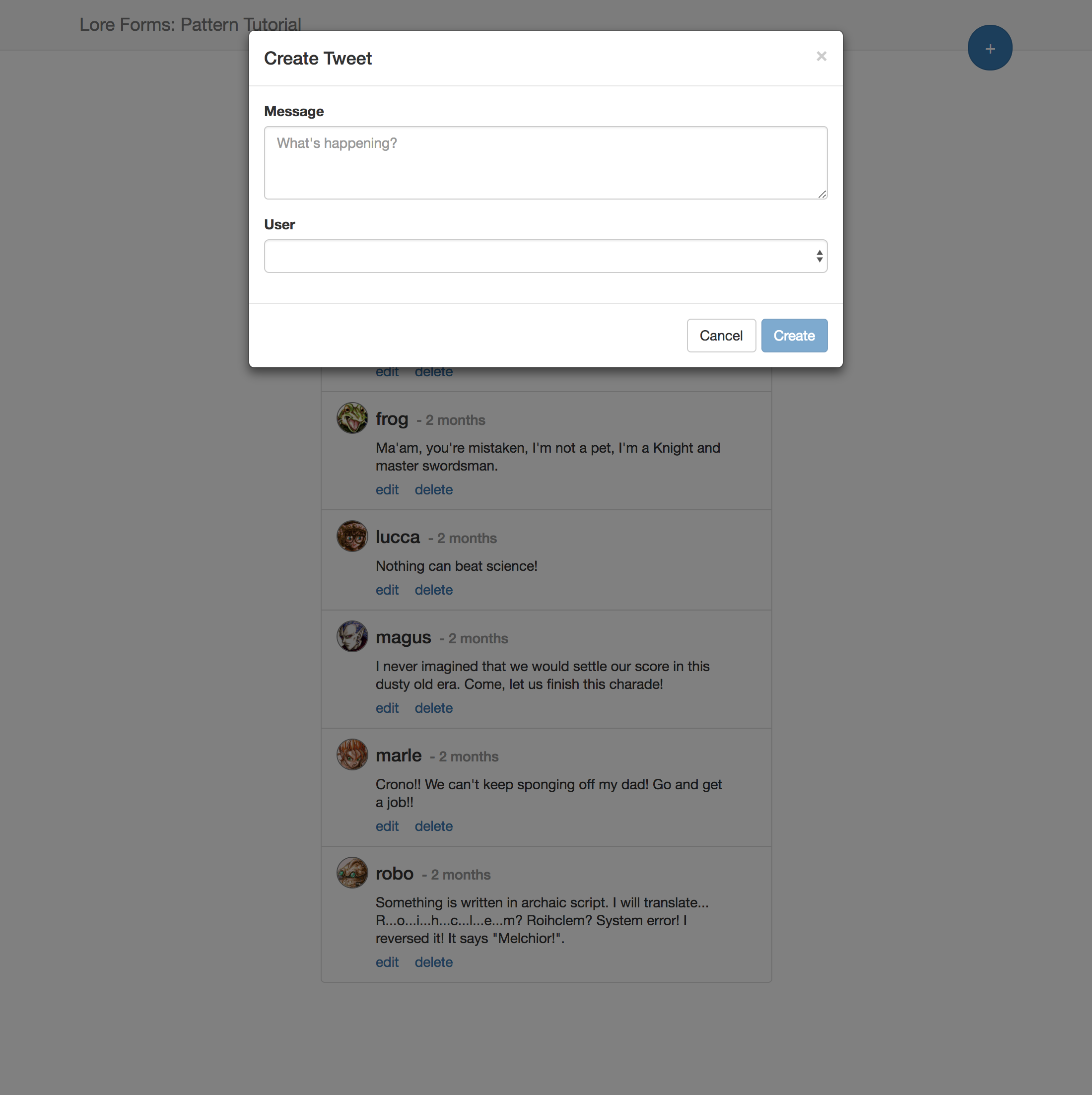
Code Changes
Below is a list of files modified during this step.
src/dialogs/_forms/SchemaForm.js
import React from 'react';
import createReactClass from 'create-react-class';
import PropTypes from 'prop-types';
import _ from 'lodash';
import { Form, PropBarrier } from 'lore-react-forms';
export default createReactClass({
displayName: 'SchemaForm',
render() {
const {
data,
validators,
onChange,
callbacks,
schema,
fieldMap,
actionMap,
fields,
actions
} = this.props;
return (
<Form
data={data}
validators={validators}
onChange={onChange}
callbacks={callbacks}
>
{(form) => (
<PropBarrier>
{schema.fields(form)(
fields.map(function(field) {
const props = _.isFunction(field.props) ? field.props(form) : field.props;
return schema.field(form)(
fieldMap[field.type](form, props, field.key)
);
})
)}
{schema.actions(form)(
actions.map(function(action) {
const props = _.isFunction(action.props) ? action.props(form) : action.props;
return schema.action(form)(
actionMap[action.type](form, props, action.key)
);
})
)}
</PropBarrier>
)}
</Form>
);
}
});
src/dialogs/tweet/create/index.js
import React from 'react';
import createReactClass from 'create-react-class';
import PropTypes from 'prop-types';
import _ from 'lodash';
import SchemaForm from '../../_forms/SchemaForm';
export default createReactClass({
displayName: 'CreateTweetDialog',
propTypes: {
onCancel: PropTypes.func
},
getInitialState() {
return {
data: {
text: '',
userId: undefined
}
};
},
request(data) {
lore.actions.tweet.create(data);
},
onSubmit() {
const { data } = this.state;
this.request(data);
this.dismiss();
},
dismiss() {
this.props.onCancel();
},
onChange(name, value) {
const nextData = _.merge({}, this.state.data);
nextData[name] = value;
this.setState({
data: nextData
});
},
getValidators: function(data) {
return {
text: [function(value) {
if (!value) {
return 'This field is required';
}
}],
userId: [function(value) {
if (value === undefined) {
return 'This field is required'
}
}]
};
},
render() {
const { data } = this.state;
const validators = this.getValidators(data);
const { schema, fieldMap, actionMap } = lore.config.dialogs;
return (
<div className="modal-dialog">
<div className="modal-content">
<div className="modal-header">
<button type="button" className="close" onClick={this.dismiss}>
<span>×</span>
</button>
<h4 className="modal-title">
Create Tweet
</h4>
</div>
<SchemaForm
data={data}
validators={validators}
onChange={this.onChange}
schema={schema}
fieldMap={fieldMap}
actionMap={actionMap}
callbacks={{
onSubmit: this.onSubmit,
dismiss: this.dismiss
}}
fields={[
{
key: 'text',
type: 'text',
props: {
label: 'Message',
placeholder: "What's happening?"
}
},
{
key: 'userId',
type: 'select',
props: {
label: 'User',
options: function(getState) {
return getState('user.find');
},
optionLabel: 'nickname'
}
}
]}
actions={[
{
key: 'cancel',
type: 'default',
props: (form) => {
return {
label: 'Cancel',
onClick: form.callbacks.dismiss
};
}
},
{
key: 'submit',
type: 'primary',
props: (form) => {
return {
label: 'Create',
disabled: form.hasError,
onClick: form.callbacks.onSubmit
};
}
}
]}
/>
</div>
</div>
);
}
});
Next Steps
Next we're going to create a blueprint to remove the last of our boilerplate.